Digital Spring Cleaning Checklist for Small-to-Medium Sized Businesses
April 25, 2022
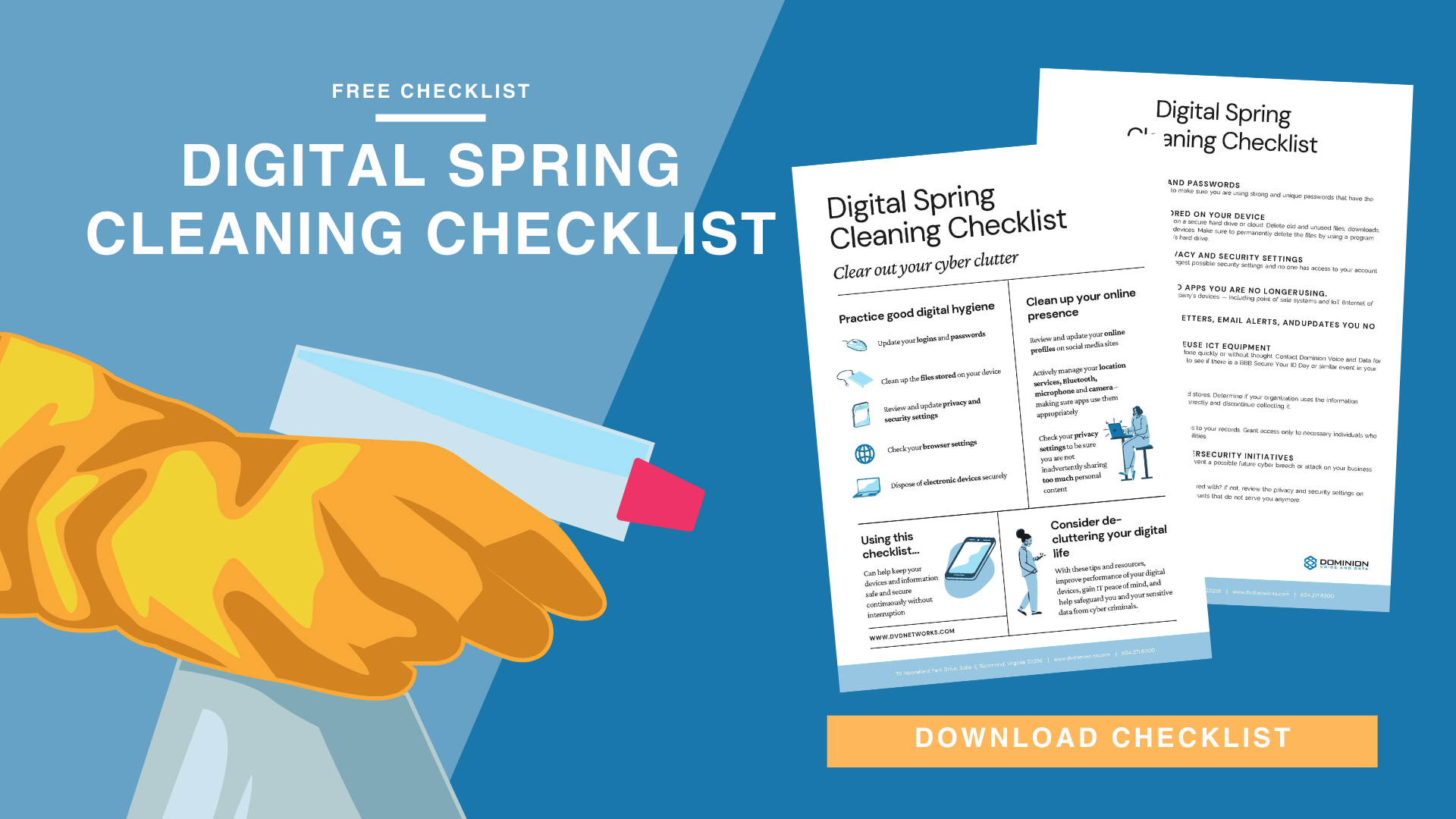
9 Tips Towards Practicing Good Digital Hygiene + Digital Spring Cleaning Checklist
Consider decluttering your digital life with these tips and resources, helping your organization improve the performance of your digital devices, gain IT peace of mind, and help safeguard you and your sensitive data from cybercriminals.
1) Update your logins and passwords: Conduct an audit of your accounts to make sure you are using strong and unique passwords that have the strictest authentication standards.
2) Clean up the files stored on your device: Back up important files and pictures on a secure hard drive or cloud. Delete old and unused files, downloads, apps, pictures, and emails from your devices. Make sure to permanently delete the files by using a program capable of wiping data from a device’s hard drive.
3) Review and update privacy and security settings: Check that you have enabled the strongest possible security settings and no one has access to your account unless you state otherwise.
4) Uninstall software and apps you are no longer using: Update the software on all of your company’s devices — including point-of-sale systems and IoT (Internet of Things) devices.
5) Recycle end-of-life or reuse ICT equipment: Wiping your devices clean should not be done quickly or without thought. Contact Dominion Voice and Data for more information before you start or check to see if there is a BBB Secure Your ID Day or similar event in your area.
6) Complete a data assessment: Analyze what data your business collects and stores. Determine if your organization uses the information collected. If not, dispose of the information correctly and discontinue collecting it.
7) Who in your organization has security access? Review and limit who has administrative access to your records. Grant access only to necessary individuals who use it to complete their assigned job responsibilities.
8) Educate the entire team on cybersecurity initiatives: Conduct security awareness training to help prevent a possible future cyber breach or attack on your business.
9) Review online accounts: Are you using all online accounts you are registered with? If not, review the privacy and security settings on accounts you use and remove yourself from accounts that do not serve you anymore.
Extra Tip: Unsubscribe from newsletters, email alerts, and updates you no longer read
Download Digital Spring Cleaning Checklist
This guide is adapted from articles by the Better Business Bureau, The National Cyber Security Alliance, STOP. THINK. CONNECT., and StaySafeOnline.org.

